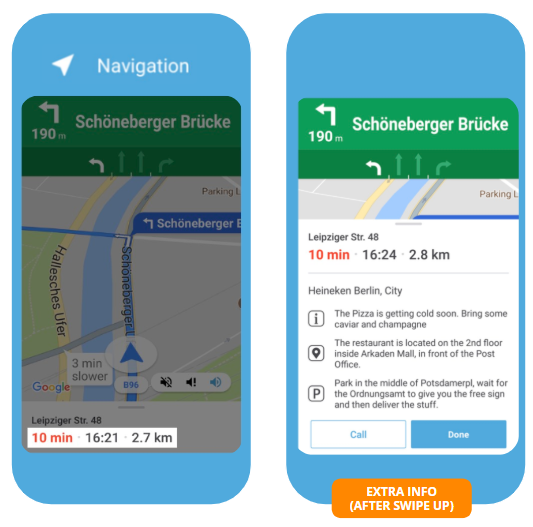
The page you will use most often on the job will be the navigation page.
Here you will find information about the delivery jobs, for example:
- Pick-up address (restaurant)
- Delivery address (customer)
This section will show you the route to both locations. When you have made one delivery, the navigation will show you the route to the next one.
You will see the following:
- Estimated journey time
- Estimated arrival time
- Distance of journey
- Additional order information when scrolling down the navigation page.
