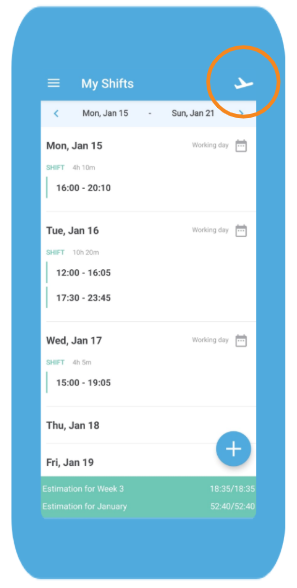
Scheduling your holidays can be done via the Scoober app. Below we will tell you more about communicating your holidays.
How to request your holidays
To make your holiday request, go to “Shift planning” and tap the aeroplane icon in the top right corner of the screen. You will then be able to mark the days you are interested in requesting. Once done, send an email or message to your coordinators mentioning that you have requested your holiday.
You can see the status of your holiday request in the Scoober app and in the Shift Planning section of the app.
