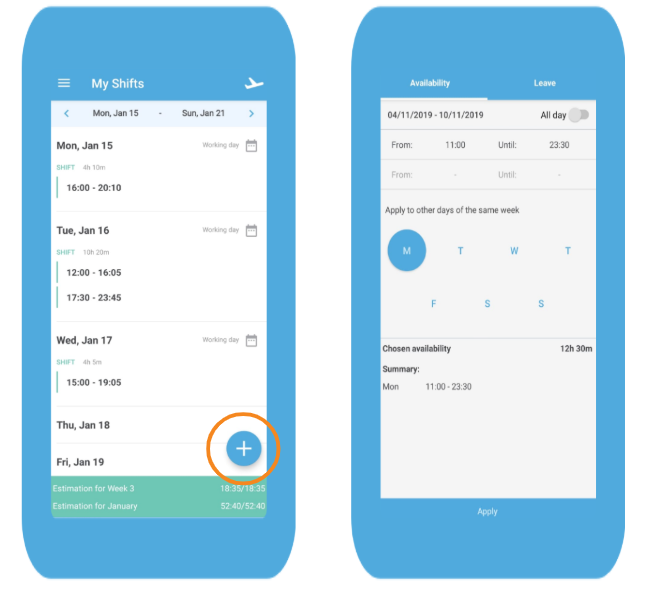To help you understand how your shifts and schedules work, we have created a guide to answer any questions you may have about our procedures.
-
Mandatory availability
Remember that you must comply with the minimum availability for which you have been contracted. In addition, there is mandatory availability (Friday from 20:00pm and full Saturday and Sunday), so you cannot grant restrictions that affect these days in particular nor can you accept changes in permanent availability that do not include, as a minimum, the days mentioned.
-
When to request availability restrictions
The last day to request availability restrictions is always Monday of the previous week at 23:29h. However, you can apply up to months in advance!
-
How to request availability restrictions
You will need to go to the contact form on the Scoober application or send an email to [email protected], where you can request a change in your availability, either one-off or permanent. Local Ops will approve or deny your request and let you know as soon as possible.
If you make your request through the contact form in the Scoober application, please note that under “Category” you should tick “Shift Planning” and under “Subcategory” you should tick “Availability”.